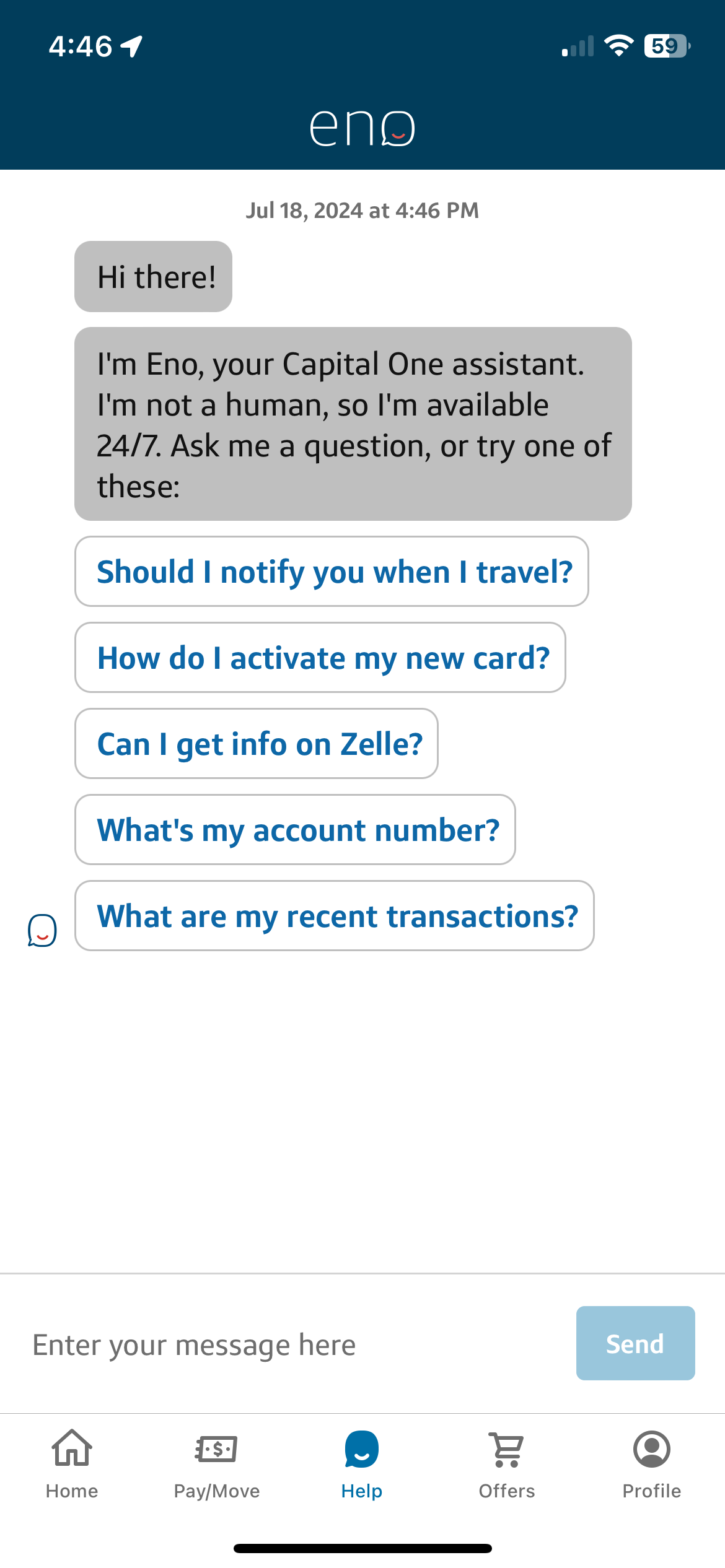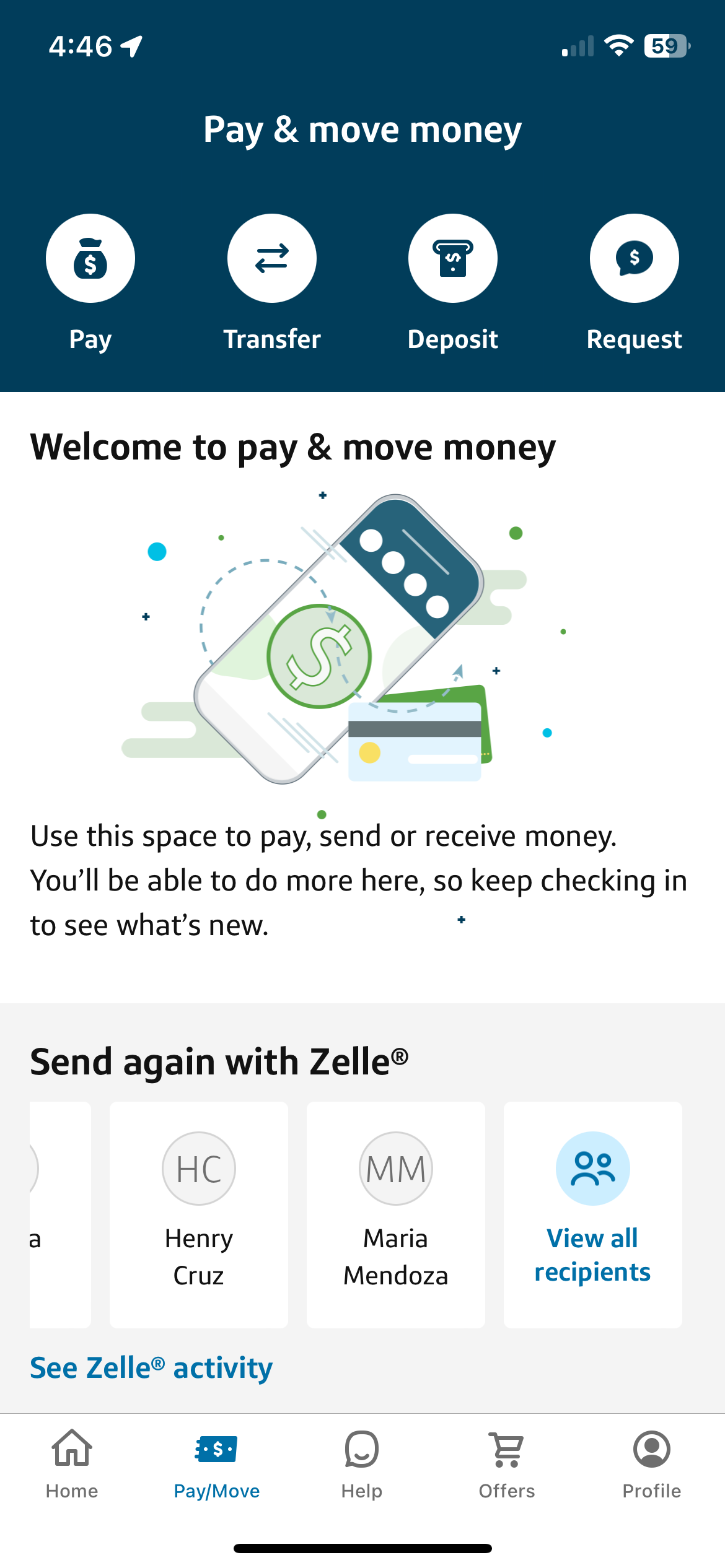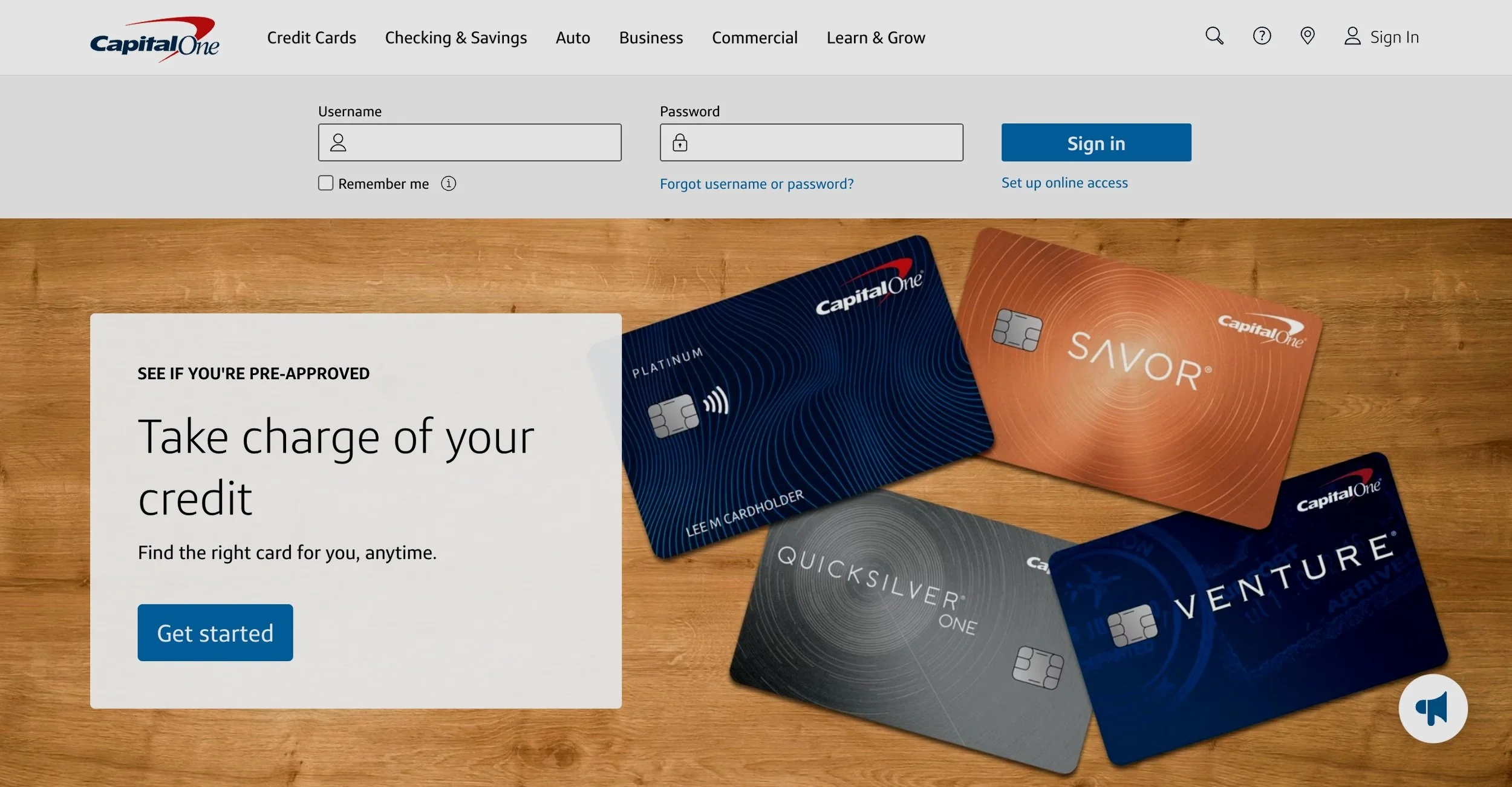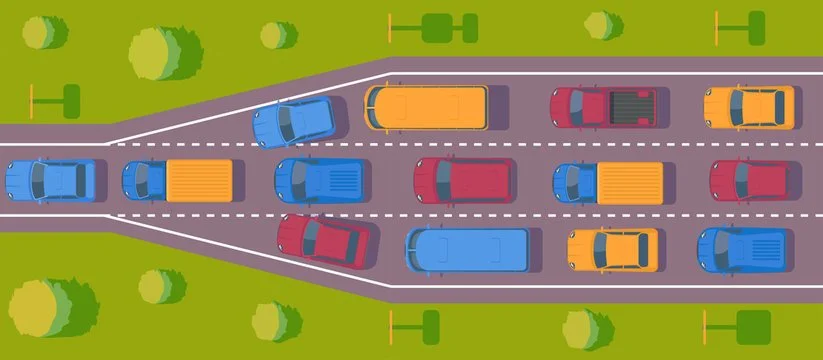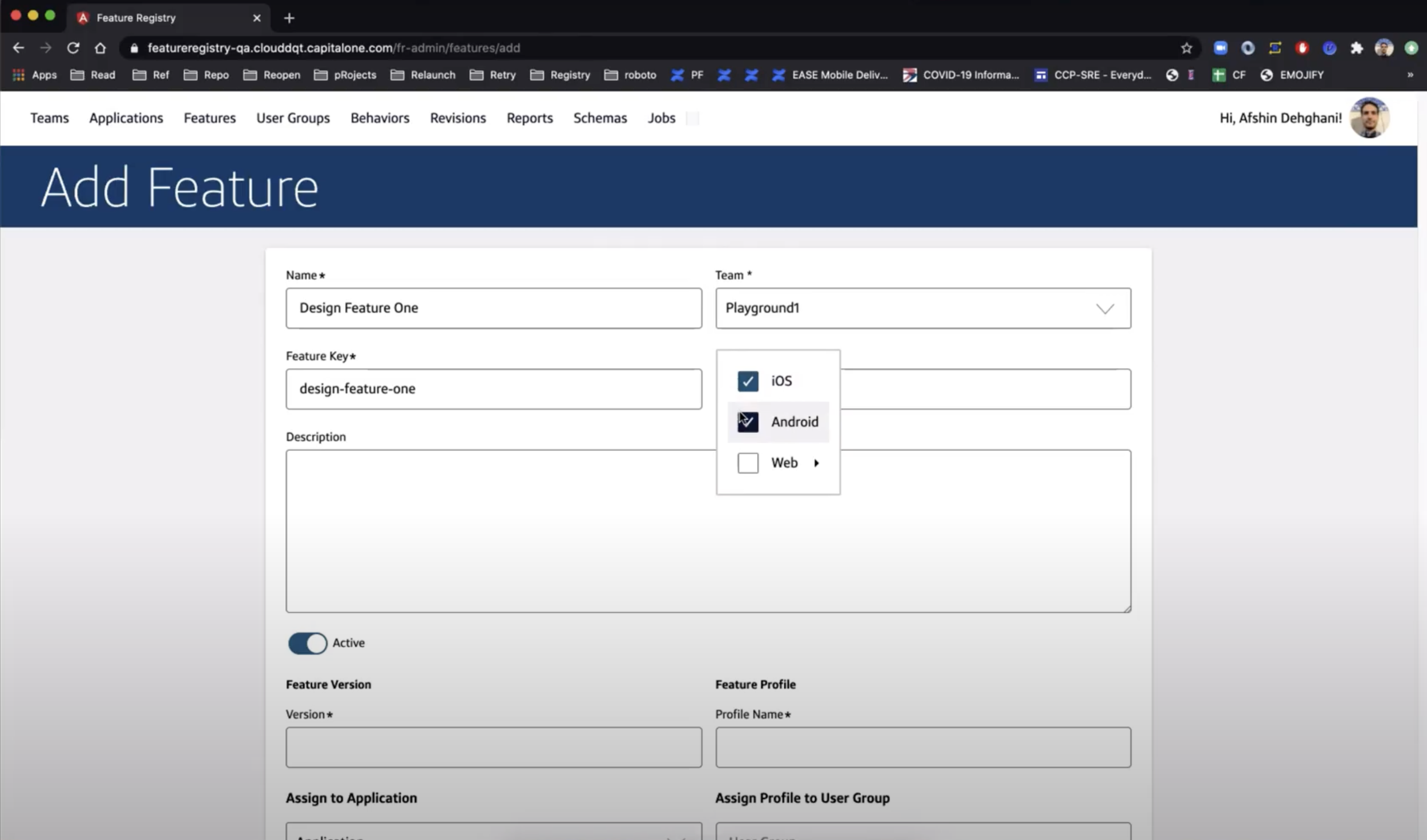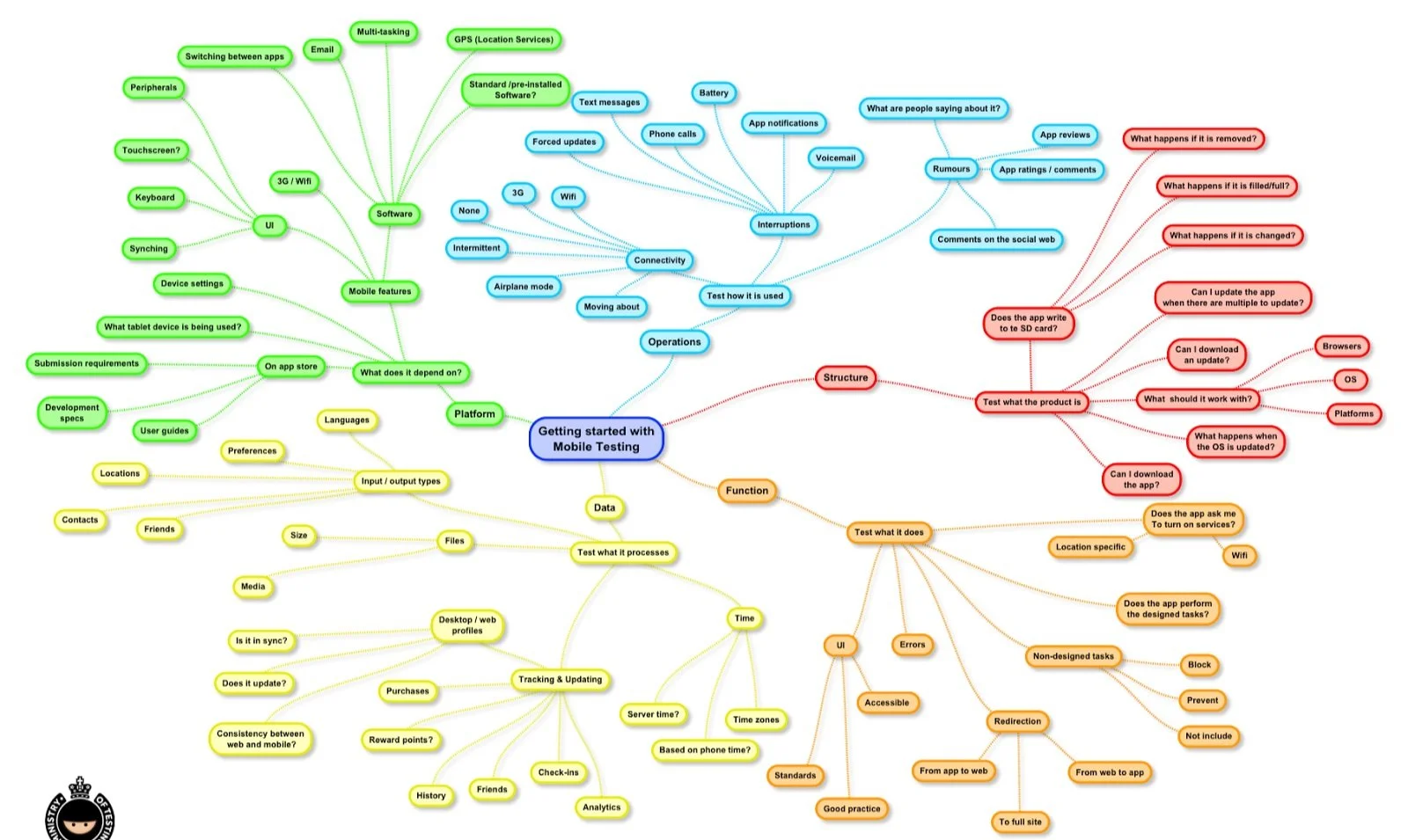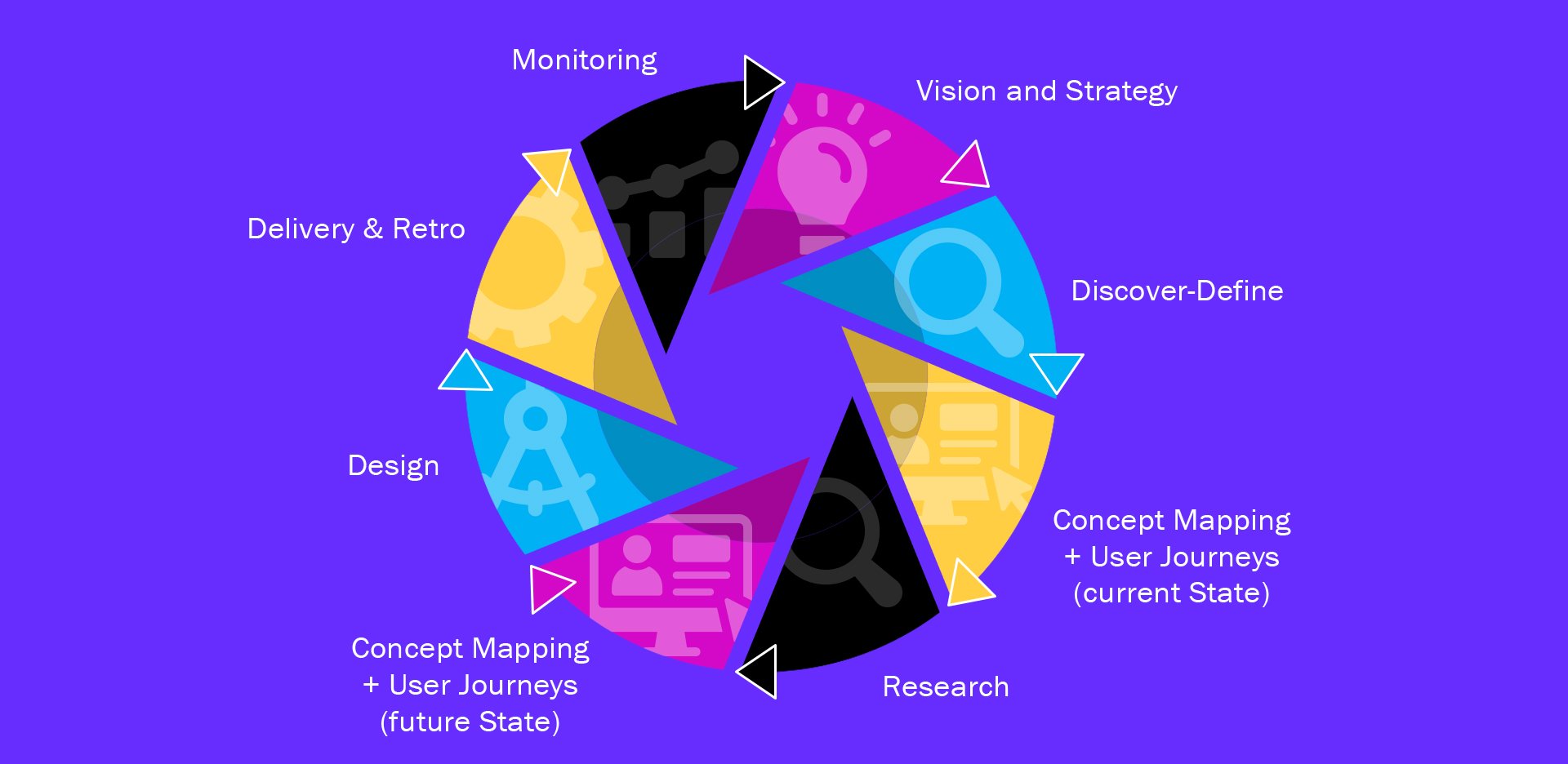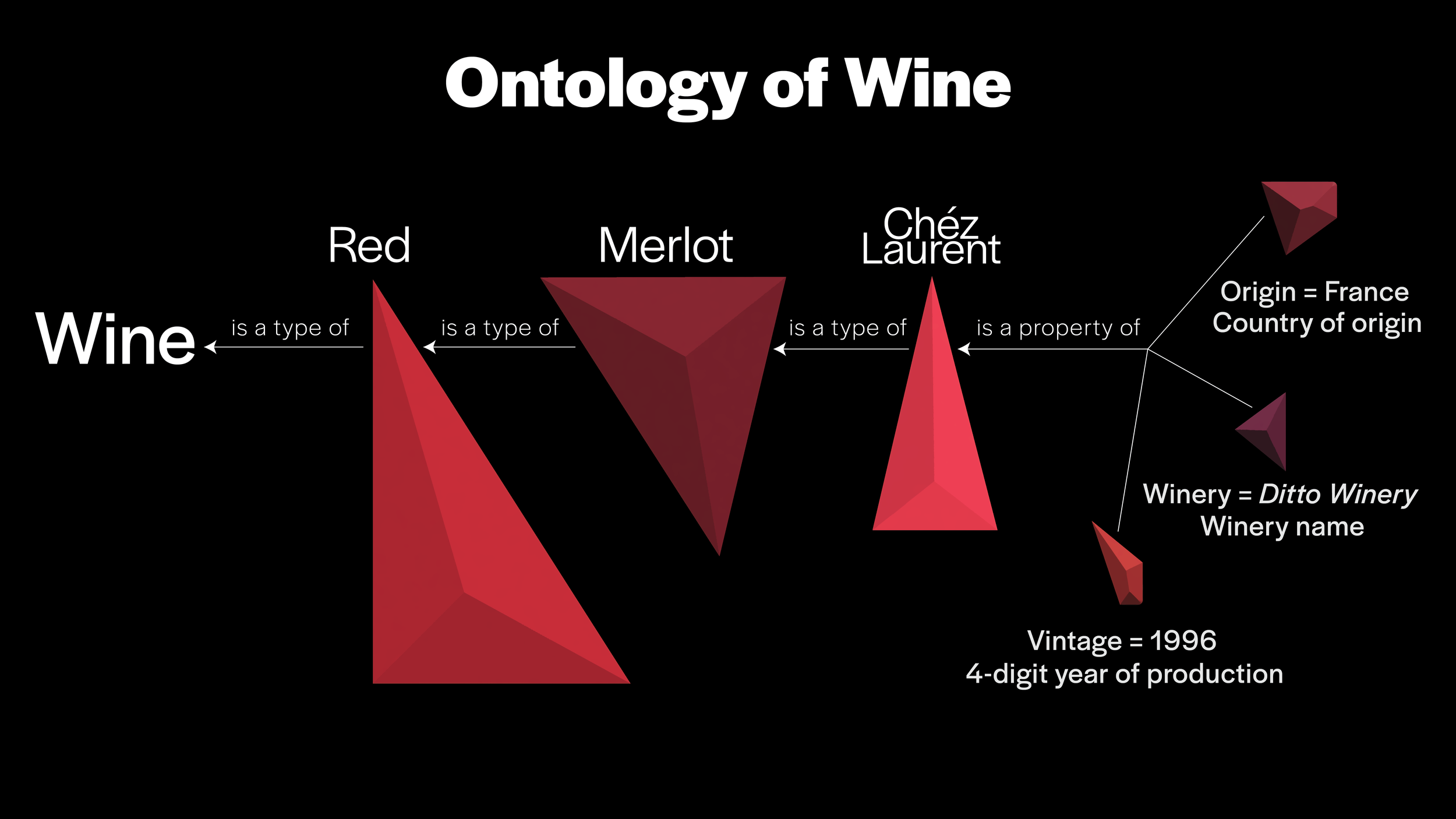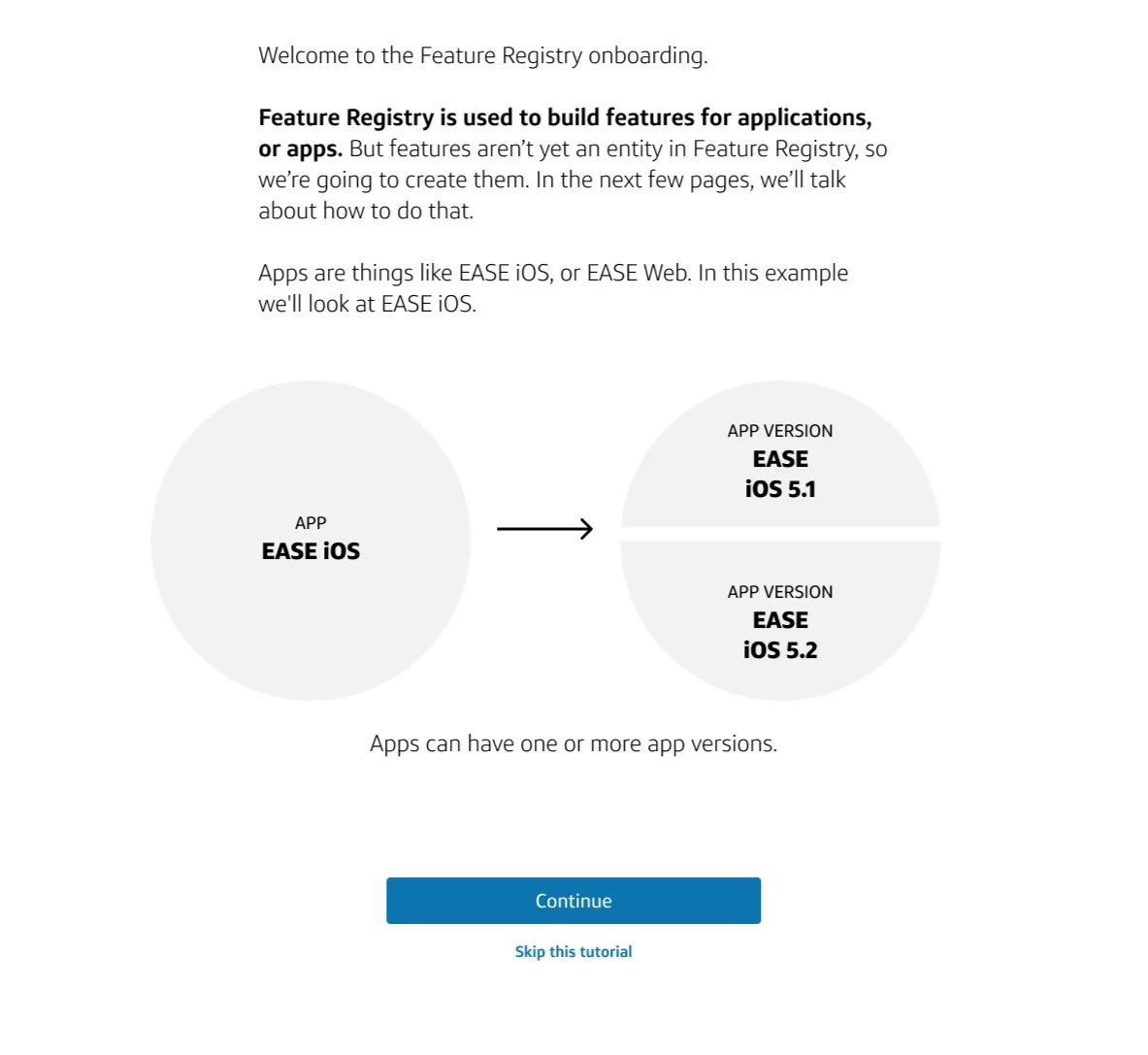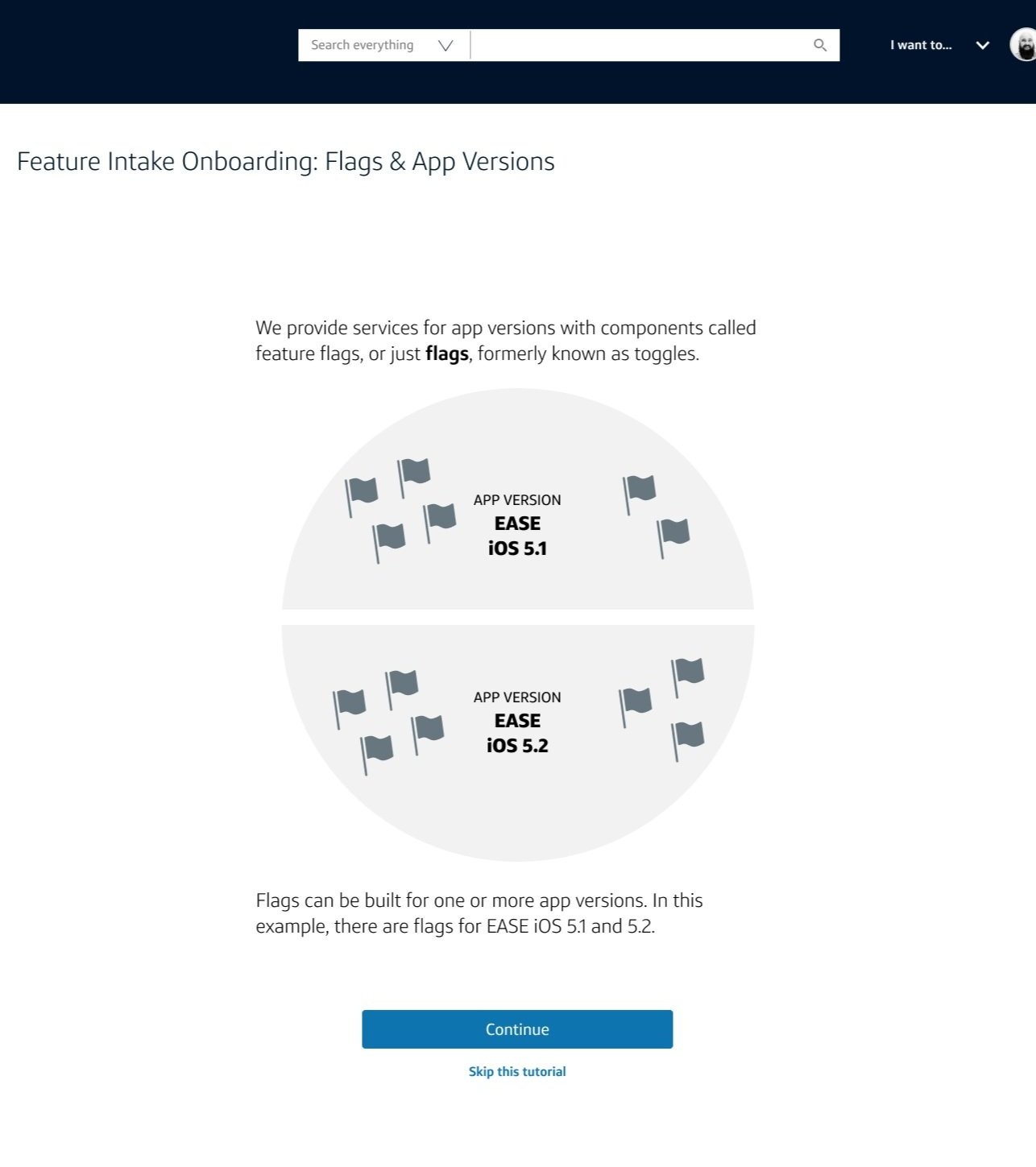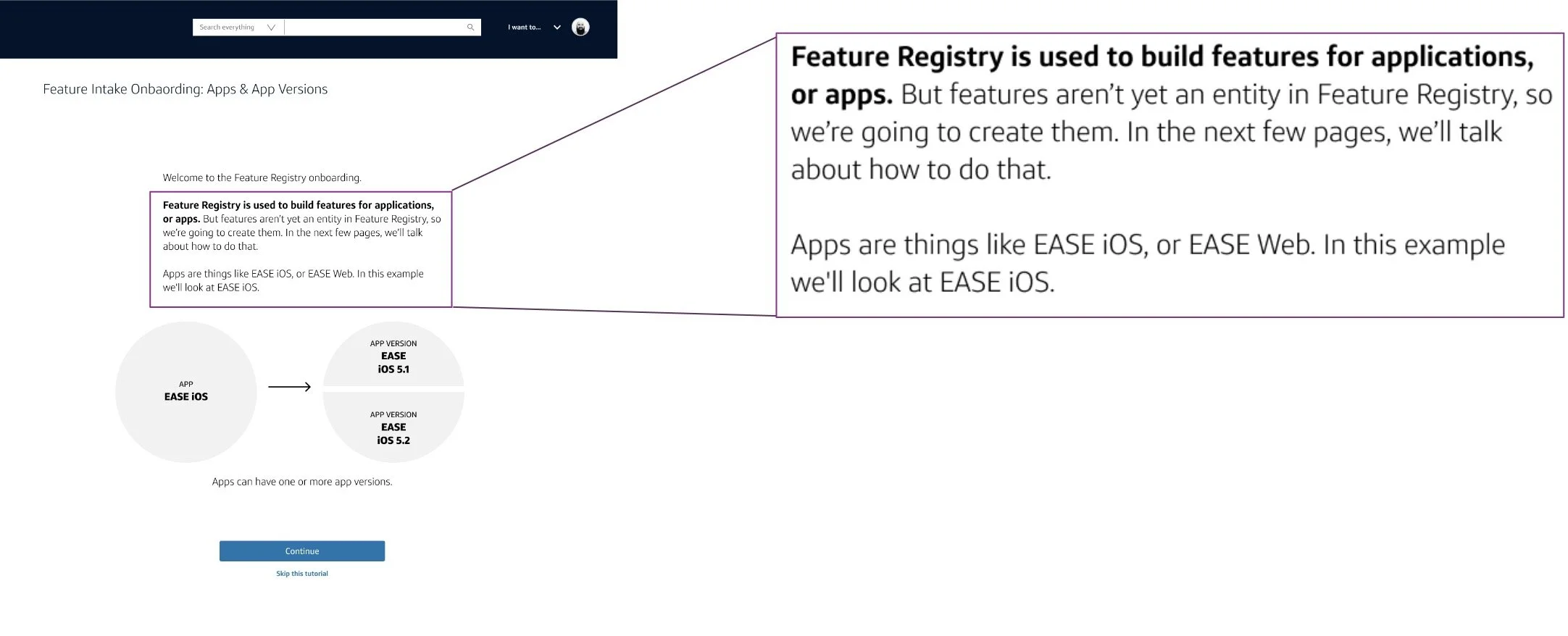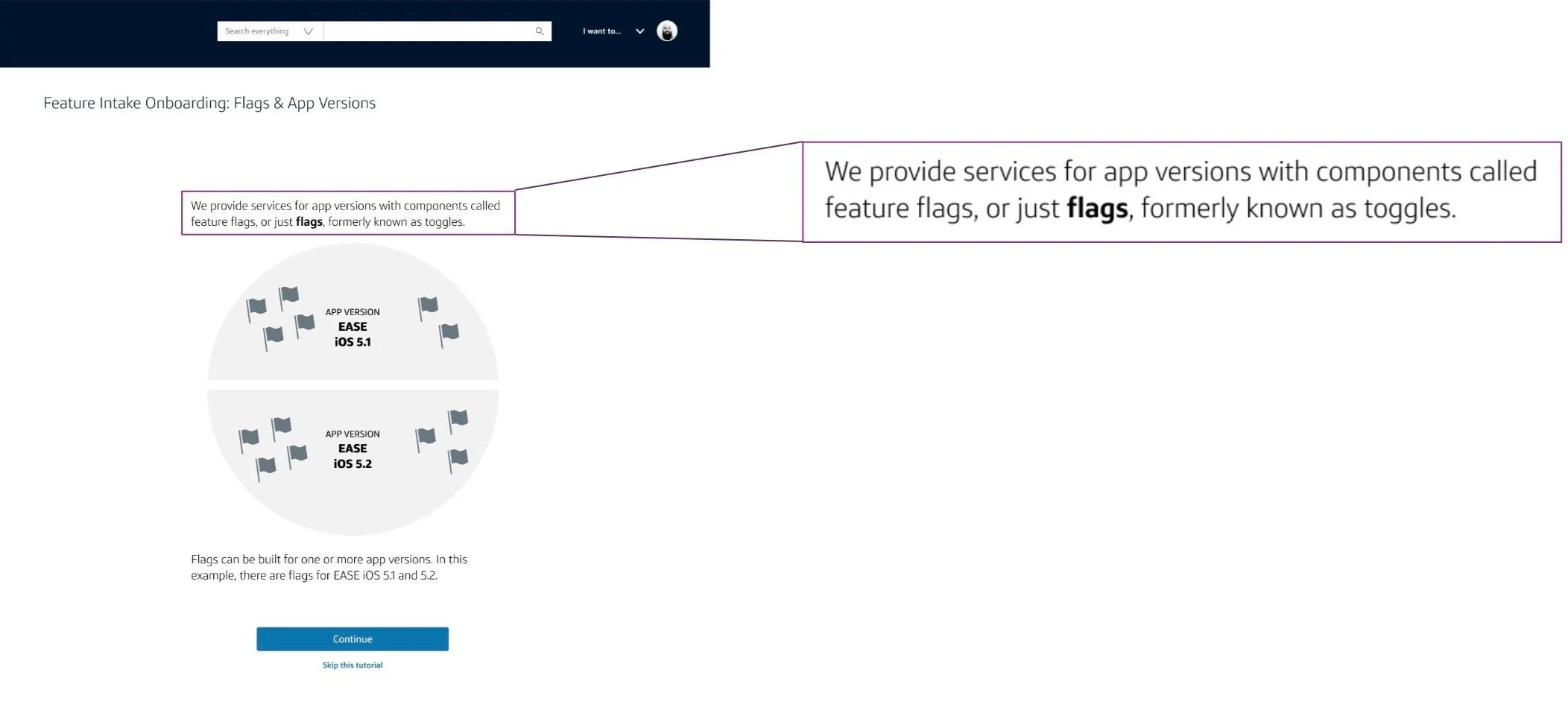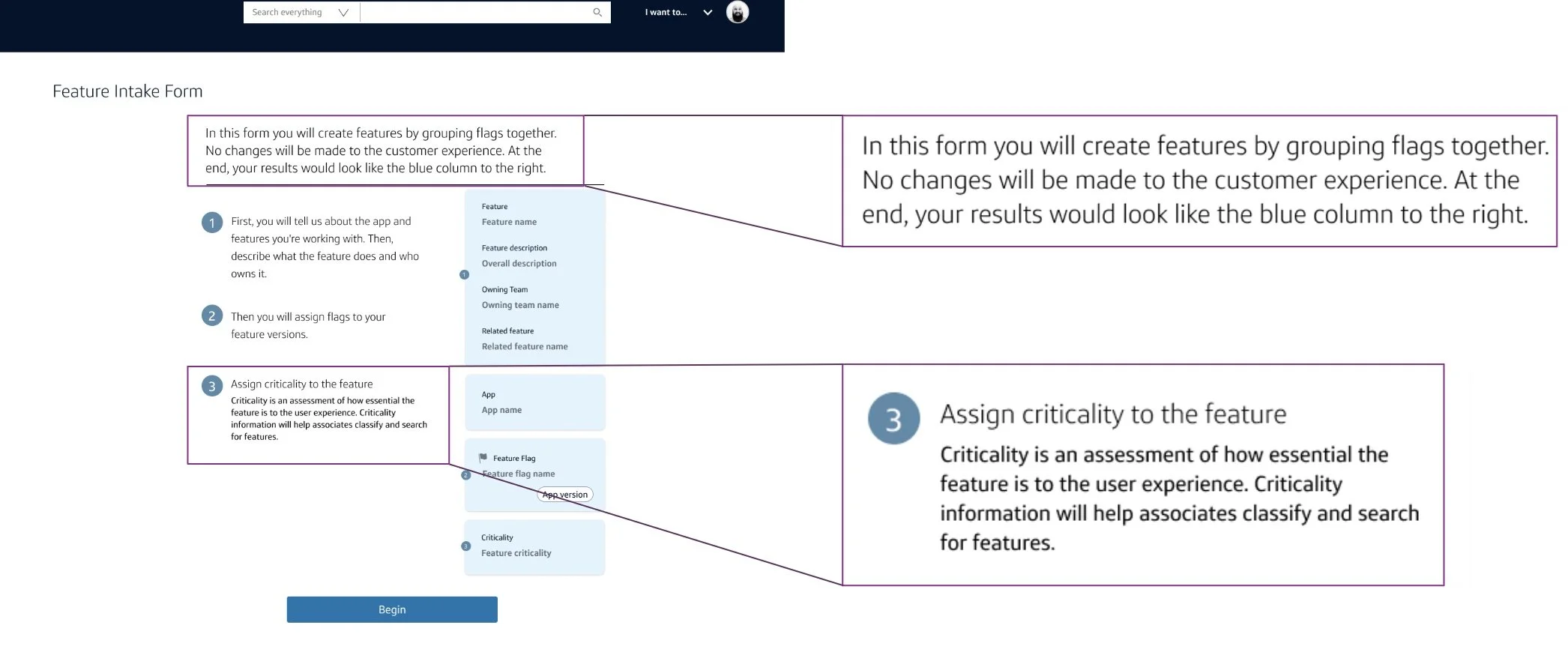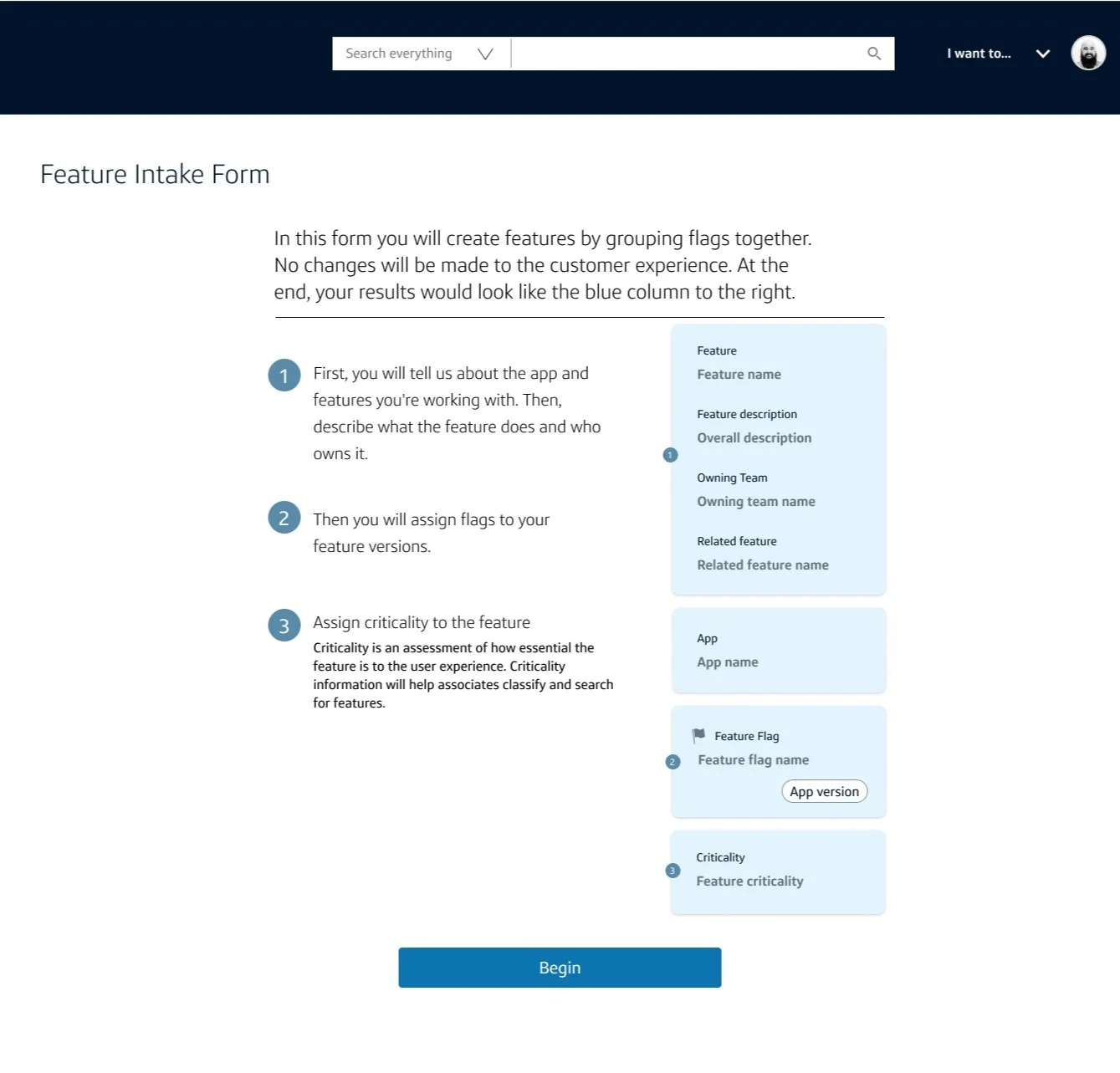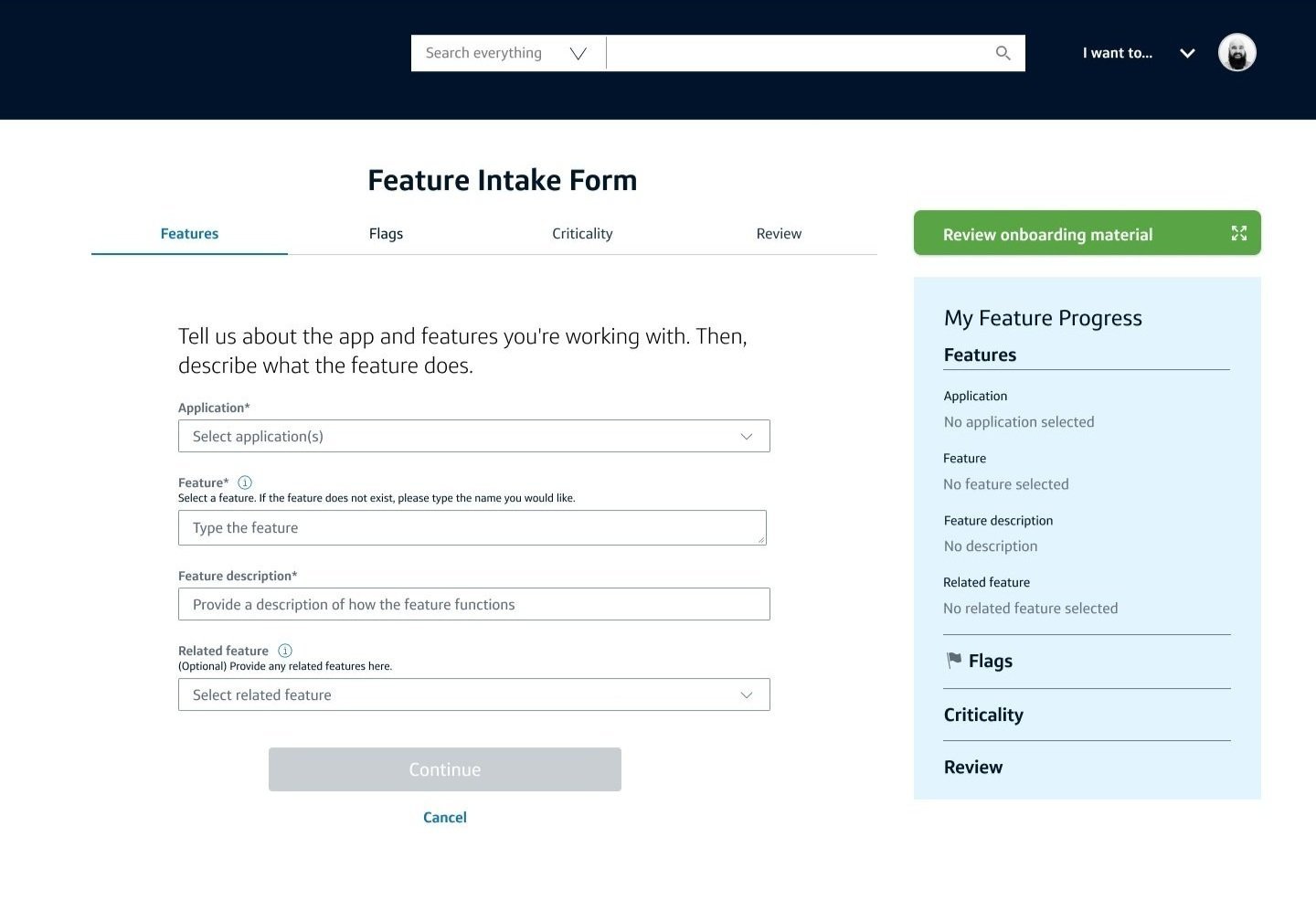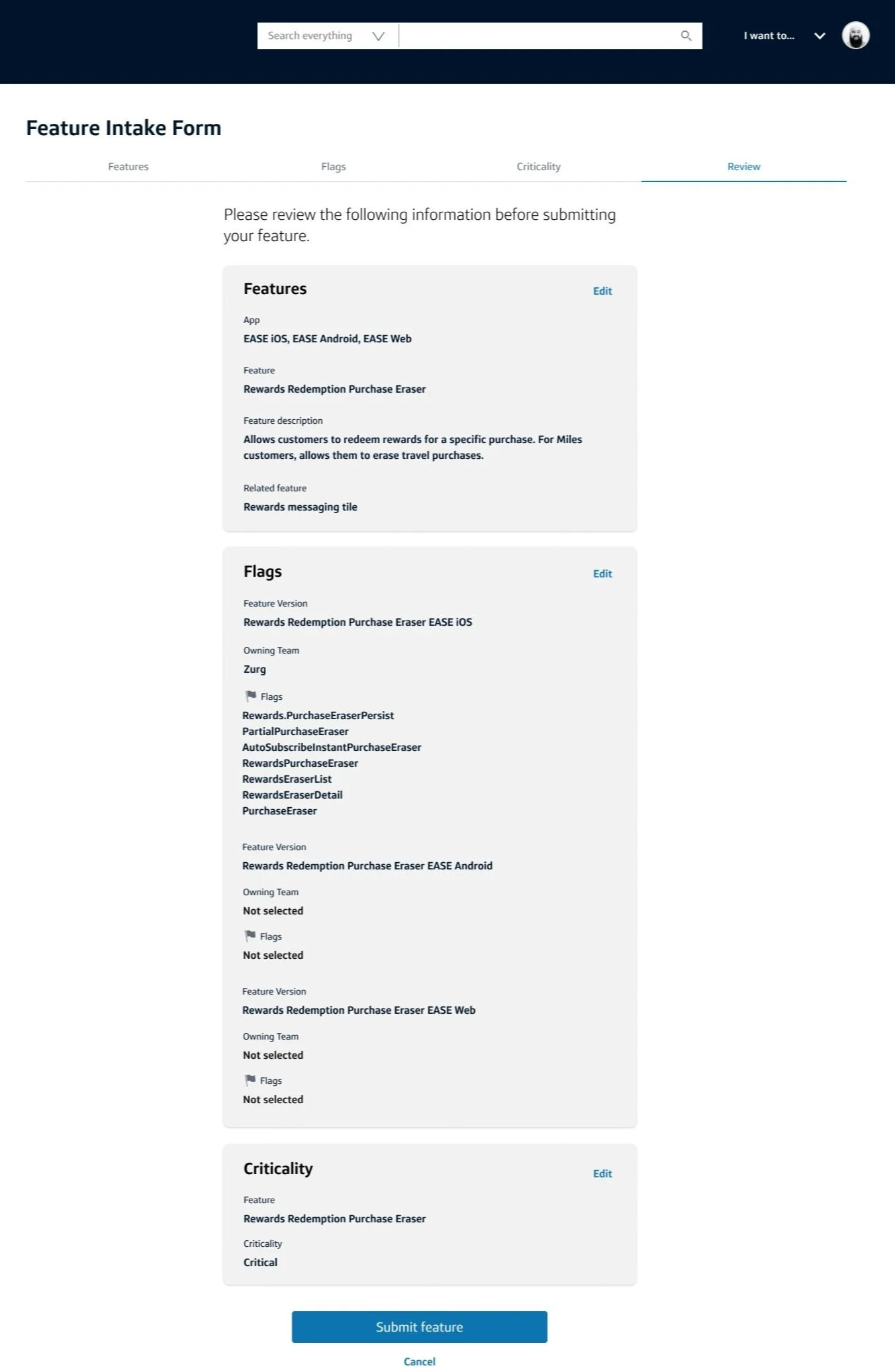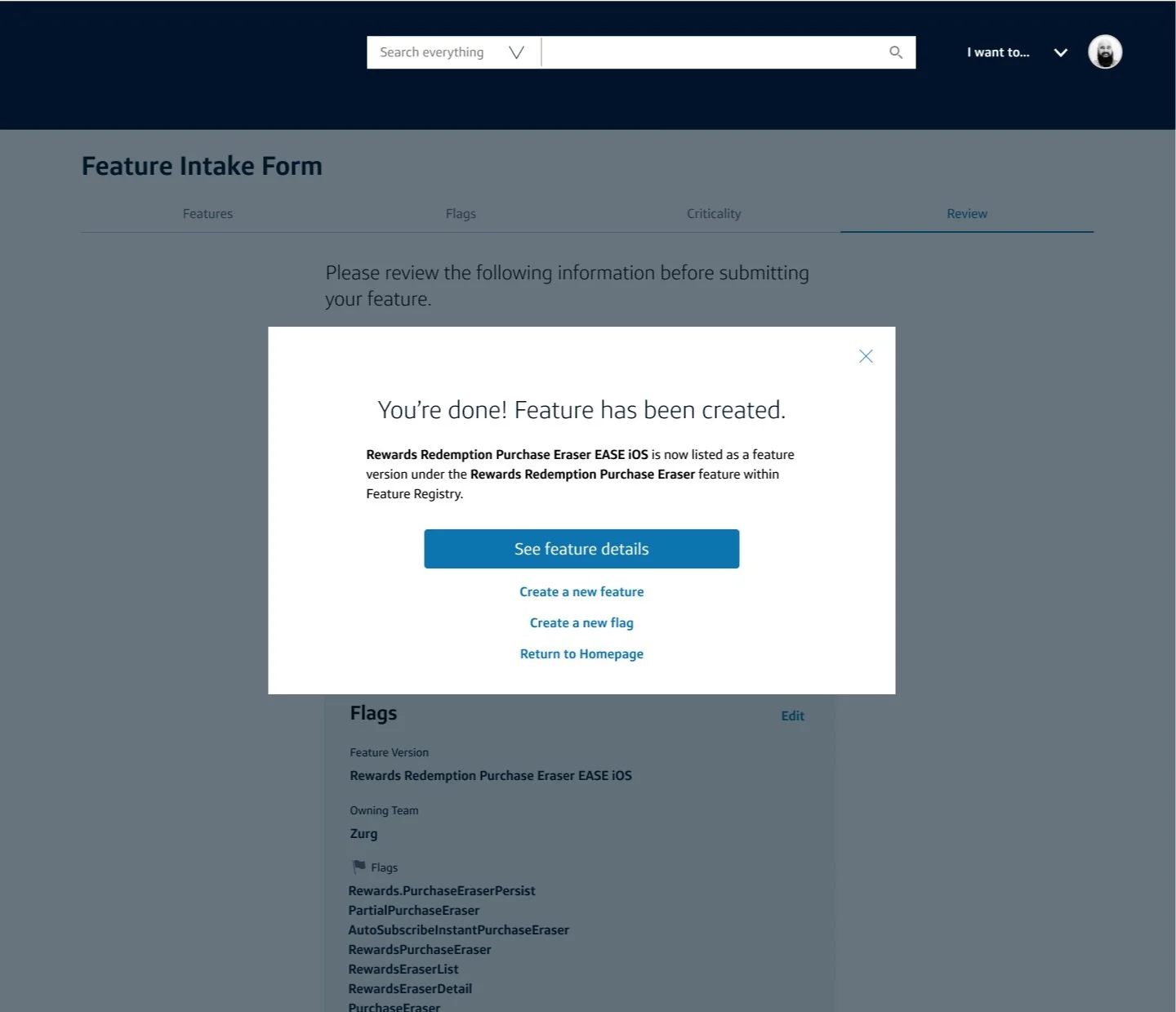Feature Registry Redesign
Leading the redesign of Capital One’s feature management portal.
THE FOLLOWING MATERIALS ARE INTENDED TO BE VIEWED BY CAPITAL ONE ASSOCIATES ONLY. IF YOU ARE NOT A CAPITAL ONE ASSOCIATE YOU MUST EXIT THIS SITE NOW.

Leading the redesign of Capital One’s feature management portal.
THE FOLLOWING MATERIALS ARE INTENDED TO BE VIEWED BY CAPITAL ONE ASSOCIATES ONLY. IF YOU ARE NOT A CAPITAL ONE ASSOCIATE YOU MUST EXIT THIS SITE NOW.